On a acheté l’écran portable triple TUTT S3 pour notre compagnie d’ingénierie. La livraison à Montréal a été très rapide, ce qui était vraiment apprécié.
C’est moi qui étais responsable de l’installation. Au début, un des écrans ne se connectait pas bien avec notre portable ASUS, ce qui a demandé d’installer un pilote supplémentaire. Ça a rendu la mise en place un peu plus compliquée que prévu. Mais une fois que tout a été configuré, ça fonctionne bien et de façon stable.
Ce qui nous a le plus impressionnés, c’est le service à la clientèle. J’avais laissé un message au support technique et ils m’ont rappelé rapidement. Pour que la communication soit claire, ils ont même fait venir un technicien avec un traducteur pour me parler directement en français. Honnêtement, j’ai trouvé ça très professionnel et ça montre à quel point ils tiennent à leurs clients.
En résumé, je donnerais 4/5 pour le produit à cause du petit défi au départ, mais 5/5 pour le service et le support technique. Maintenant que tout est installé, l’écran marche super bien pour nos besoins et on est satisfaits de la performance ainsi que du service reçu.