Portable Monitors
Single Cable Portable Monitors
Let customers speak for us
What customers think about the store
This store offers diverse tech products with good quality and packaging. Customers appreciate quick shipping, professional technical support, and responsive customer service. Many users praise the functionality and value of monitors, watches, glasses, and othe...
AI-generated from customer reviews.
Quality Service Shipping Support