Best Sellers
Single and Stacked Screen Extender – TUTT Picks
Best Sellers
Canada-Based Technical Support – In Under 90 Minutes
How It Works:
Use the printed card inside the box to access our technical support form. Submit your order number, and a technician will contact you within 90 minutes during service hours. A video call is required for setup and troubleshooting. Prefer not to use video? Just mention it in the form.
Support Hours:Mon–Fri: 10 AM – 5 PM EST Sat–Sun: 11 AM – 2 PM EST
Assistance Technique au Canada – en Moins de 90 Minutes
Comment ça fonctionne :
Utilisez la carte imprimée dans votre boîte pour accéder au formulaire d’assistance technique. Soumettez votre numéro de commande et un technicien vous contactera dans les 90 minutes (durant les heures de service). L’appel vidéo est requis pour l’installation ou le dépannage. Vous préférez éviter la vidéo ? Mentionnez-le simplement dans le formulaire.
Heures de support :Lun–Ven : 10h – 17h Sam–Dim : 11h – 14h
How to Connect a Portable Monitor
Most laptops and mobile devices today are equipped with one or more of the following ports: USB-C, USB-A, or HDMI. At TUTT, we’ve designed our portable monitors to be universally compatible—regardless of your port combination. With our smart H5 Cable , setup is quick and frustration-free.
- • Compatible with USB-C, USB-A, and HDMI ports
- • Optimized for MacBooks (M1, M2, M3), Windows & Android devices
- • Converts basic USB-C to full-featured mode for video/audio
- • Transmits video, power & sound over a single cable
- • Supports dual, triple & quad-screen configurations
- • No drivers needed – pure plug-and-play
PORTABLE MONITOR VIDEOS
How to Choose the Right Screen Extender for Your Laptop Setup
Extending your laptop display isn’t just about convenience—it’s about creating a more efficient, immersive, and flexible workflow. Whether you're working from a café, editing videos on-site, or studying remotely, having the right screen extender for laptop can dramatically improve your productivity. But with so many options on the market—from single USB-C displays to dual monitor extender for laptop setups—how do you choose what’s best for your device?
The first step is understanding your laptop’s output ports. Our dedicated section on Understanding Your Device Ports explains everything from USB-C vs. Thunderbolt to HDMI and legacy USB-A. If your laptop supports video over USB-C or Thunderbolt, you can opt for a sleek, single-cable setup. Otherwise, a combination of HDMI + USB-A (for power) might be necessary.
At TUTT, we specialize in crafting high-performance screen extenders for all major devices—including Windows laptops, MacBooks, Chromebooks, and even gaming consoles. Whether you're searching for a portable monitor for laptop Best Buy shoppers trust, or a full workstation upgrade with a dual monitor extender for laptop, our products are tested and validated in Canada for both stability and compatibility.
Need help choosing? Start with our in-depth Portable Monitor Buying Guide, which walks you through size, resolution, power, and connection logic. Or, if you’d like direct assistance, submit your device info via our Technical Support Request and get a tailored response from our team within 90 minutes.
You can also shop with confidence through our official Best Buy Canada store, where TUTT portable monitors are trusted by thousands across the country. Whether you need a compact travel monitor or a versatile laptop screen extender for creative work, our lineup is designed to meet you where you work.