Lunettes connectées Bluetooth TUTT | Lunettes de soleil photochromiques | Enregistrement vidéo, image et voix | Appels, musique | Podomètre
Enregistrez des vidéos en mains libres, prenez des photos, écoutez de la musique et suivez votre activité, le tout depuis vos lunettes. Les lunettes connectées Bluetooth TUTT GS3 sont équipées d'une caméra HD, de l'audio Bluetooth, de verres à teinte automatique et d'un suivi d'activité avec synchronisation avec les applications. Grâce à leurs deux boutons et à leurs commandes tactiles intégrés à la monture, vous pouvez capturer des moments, prendre des appels et interagir avec votre assistant vocal, où que vous soyez, sans avoir à utiliser votre téléphone. Traitement anti-rayons bleus.
Enregistrement vidéo HD – Capturez depuis vos yeux
La caméra haute définition intégrée, discrètement placée près de la tempe, vous permet d'enregistrer des vidéos à la première personne en toute simplicité. Que vous soyez à pied, à vélo ou en visite touristique, vous pouvez immortaliser votre voyage sans téléphone ni appareil photo. Idéal pour le vlog, l'entraînement ou le partage en temps réel.
Mode photo – Capture d'image instantanée
Prenez rapidement des photos haute résolution depuis votre point de vue grâce au bouton intégré ou à l'écran tactile. L'angle s'adapte naturellement à votre vue, offrant une perspective réaliste que les appareils photo des téléphones ne peuvent reproduire.
Verres à changement de couleur automatique – Adaptabilité de jour comme de nuit
Équipées de verres photochromiques intelligents, les GS3 ajustent automatiquement leur teinte en fonction de la luminosité ambiante. En plein soleil, les verres s'assombrissent pour réduire l'éblouissement et protéger vos yeux. À l'intérieur ou par faible luminosité, ils redeviennent clairs pour une visibilité optimale, sans avoir à changer de lunettes.
Podomètre + Suivi des calories – Moniteur d'activité intelligent
Suivez vos pas quotidiens, la distance parcourue et les calories brûlées grâce au capteur de mouvement interne. Les données se synchronisent avec une application smartphone pour vous aider à suivre vos objectifs de forme en temps réel. Que vous alliez au travail à pied ou pratiquiez une activité de plein air légère, vos lunettes restent connectées, même si vous oubliez votre montre connectée.
Revêtement de lentille bloquant la lumière bleue (kit de test Blu-Light inclus)
Les lunettes connectées TUTT GS3 sont dotées de verres traités anti-lumière bleue qui bloquent les rayons bleus à haute énergie visible (HEV) émis par les écrans numériques. Ce traitement protecteur réduit la fatigue oculaire et visuelle, ainsi que l'éblouissement lors d'une utilisation prolongée d'ordinateurs, de smartphones ou de tablettes. Les GS3 sont ainsi adaptées non seulement à une utilisation en extérieur, mais aussi à une exposition prolongée aux écrans, au travail ou au quotidien.
Synchronisation intelligente des applications : les données dans votre poche
Toutes les données de forme et d'utilisation se synchronisent facilement via Bluetooth avec une application mobile dédiée (compatible iOS et Android). Consultez vos tendances, vos statistiques quotidiennes et gérez vos paramètres audio ou d'appel directement depuis votre téléphone.
Musique et appels – Haut-parleurs HD intégrés
Écoutez votre musique préférée ou passez des appels en mains libres grâce aux haut-parleurs discrets et au microphone intégré. Leur conception ouverte vous permet de rester attentif à votre environnement tout en profitant d'un son clair, idéal pour les trajets domicile-travail, les promenades au bureau ou les appels vidéo.
Contrôle tactile + bouton – Fonctionnement simple
Le GS3 est équipé de commandes tactiles et physiques. Démarrez/arrêtez la vidéo, répondez aux appels ou changez de piste musicale facilement sans avoir à utiliser votre téléphone.
Spécifications techniques
- Modèle : GS380
- Appareil photo : Haute définition (photo et vidéo)
- Contrôle : Pavé tactile + bouton
- Type de verre : Photochromique auto-teintant
- Étanche : IP65 (résistant aux éclaboussures)
- Capacité de la batterie : 260 mAh
- Temps de charge : environ 60 minutes
- Autonomie en conversation : jusqu'à 3 heures
- Lecture de musique : jusqu'à 3 heures
- Autonomie en veille : jusqu'à 15 jours
- Prise en charge des applications : iOS et Android (contrôle de la condition physique et des médias)
✔️ Résumé des principales fonctionnalités
- Caméra HD pour la capture vidéo et photo mains libres
- Verres photochromiques qui s'ajustent automatiquement à la lumière du soleil
- Haut-parleurs et micro intégrés pour la musique et les appels
- Podomètre et suivi des calories avec synchronisation des applications
- Longue autonomie de la batterie (jusqu'à 15 jours)
- Conception étanche IP65 pour une utilisation quotidienne
- Monture confortable et avant-gardiste avec ajustement sécurisé
- Prend en charge l'intégration de l'assistant vocal (Google/Siri)
Comment utiliser les lunettes intelligentes TUTT GS3 (modèle GS380)
Les lunettes connectées TUTT GS3 offrent un contrôle multimédia mains libres, une fonction vocale et un suivi d'activité grâce à un système intégré à deux boutons et un écran tactile coulissant. Toutes les commandes sont situées sur la branche droite des lunettes.
Alimentation et connectivité Bluetooth
- Appuyez sur le bouton avant et maintenez-le enfoncé pendant 3 secondes pour allumer ou éteindre l'appareil
- L'appairage Bluetooth est lancé automatiquement à la mise sous tension
- Connectez-vous via Bluetooth en utilisant l'ID de l'appareil : GS380 depuis votre smartphone
Fonctionnement de la caméra
-
Mode photo :
– Appuyez une fois sur le bouton avant pour prendre une photo
– Un bruit d’obturateur confirme la capture de l’image
-
Enregistrement vidéo :
– Appuyez une fois sur le bouton arrière pour démarrer ou mettre en pause l’enregistrement vidéo
– Une tonalité de confirmation retentira et la LED clignotera brièvement au démarrage
– Appuyez à nouveau pour arrêter l’enregistrement
Enregistrement vocal
- Appuyez sur le bouton arrière et maintenez-le enfoncé pendant 3 secondes pour démarrer l'enregistrement audio
- L'enregistrement audio sera synchronisé avec votre appareil mobile connecté
Gestion des appels téléphoniques
- Répondre à un appel : faites glisser votre doigt vers l'avant sur le pavé coulissant
- Rejeter un appel : faites glisser votre doigt vers l'arrière
- Raccrocher pendant un appel : Faites glisser à nouveau vers l'arrière pendant l'appel
Contrôle de la lecture de musique
- Lecture/Pause : appuyez une fois au centre du pavé coulissant
- Piste suivante : faites glisser votre doigt vers l'avant
- Piste précédente : Faites glisser votre doigt vers l'arrière
Réglage du volume
- Augmenter le volume : Double-cliquez sur le bouton avant
- Diminuer le volume : Double-cliquez sur le bouton arrière
- Le volume s'ajuste en 6 étapes ; la valeur par défaut est le niveau 4
Activation de l'assistant vocal
- Appuyez et maintenez le centre du patin coulissant pendant 4 secondes
- Active l'assistant intelligent connecté (par exemple, Siri ou Google Assistant)
Contrôle de la lumière LED
- Appuyez trois fois sur le bouton avant pour allumer ou éteindre la lumière LED intégrée
- Conçu pour une visibilité dans des environnements à faible luminosité
ℹ️ Emplacement du système de contrôle
Toutes les commandes actives, y compris le pavé tactile et les boutons, se trouvent uniquement sur le côté droit des lunettes. La branche gauche est inutilisable.
Résumé des contrôles
- Marche/Arrêt : Appuyez sur le bouton avant et maintenez-le enfoncé pendant 3 secondes
- Couplage Bluetooth : automatique à la mise sous tension
- Prendre une photo : appuyez une fois sur le bouton avant
- Enregistrement vidéo : Appuyez une fois sur le bouton arrière
- Enregistrement audio : appuyez sur le bouton arrière et maintenez-le enfoncé pendant 3 secondes
- Répondre à un appel : Faites glisser vers l'avant sur le pavé tactile
- Rejeter l'appel / Raccrocher : Faites glisser vers l'arrière sur le pavé tactile
- Lecture/Pause de la musique : appuyez au centre du pavé coulissant
- Piste suivante : Glissez vers l'avant sur le patin coulissant
- Piste précédente : Glisser vers l'arrière sur le patin coulissant
- Augmenter le volume : double-cliquez sur le bouton avant
- Volume bas : Double-cliquez sur le bouton arrière
- Activer l'assistant vocal : appuyez et maintenez le centre du pavé coulissant pendant 4 secondes
- Basculer la lumière LED : appuyez trois fois sur le bouton avant
Ce qui est inclus
- 1× Lunettes de soleil intelligentes
- 1× Câble de charge magnétique
- 1× chiffon de nettoyage
- 1× Manuel d'utilisation
- 1× Kit de test anti-rayons bleus