
Black Friday Tech Deals Strategy: When to Buy Electronics
Black Friday Tech Deals Strategy: When to Buy Electronics — crack the timing, dodge price traps, and snag the best gadgets before they sell out.

TUTT is recognized as one of Canada’s most comprehensive sources for high-performance portable monitor technology. Our growing product range is built for users who require dependable, expandable screen space—whether for professional workflows, gaming, study, or creative work.
We specialize in laptop screen extenders that are easy to set up, fully compatible with modern USB-C devices, and backed by certified Canadian support. From dual-screen monitors to advanced quad-screen configurations, every product is designed for efficient multitasking across devices.
In this collection update, we highlight two key additions: the S900, an upgraded dual-screen extender built on the foundation of our popular S880, and the all-new S788—the largest quad screen portable monitor available in the Canadian market to date.
We’re excited to announce the official release of two highly anticipated upgrades: the TUTT S7 and the N3, launching July 15 on all platforms.

TUTT S7 – Click for Specs

TUTT N3 – Click for Specs
TUTT S7 is the direct successor to the top-selling S6 Portable Monitor, which remains one of the most popular models across platforms like Best Buy and Walmart. The S7 retains the same 16" form factor but introduces a 16:10 aspect ratio—up from 16:9—delivering a noticeably taller workspace without increasing horizontal width.
N3 is a streamlined version of the successful P5. While maintaining a full 16" FHD panel, its new zero-frame design and compact structure make it more portable, thinner, and better suited for mobile productivity.
Why 16:10 Matters: According to display research, a 16:10 screen provides approximately 11% more usable vertical space compared to 16:9—especially beneficial for document editing, multitasking, vertical browsing, and professional workflows.
These models reflect TUTT’s continued dedication to pushing user experience forward. Both S7 and N3 will be available for order starting July 15 across all major platforms, including tutt.world.
The TUTT S788 is purpose-built for users who need expansive screen space without sacrificing portability. Featuring dual 16-inch screens that flank your laptop, it creates a true quad-screen environment—making it ideal for financial analysts, content creators, coders, traders, and multi-window users who demand seamless workflow management.
With native support for both macOS (M1 to M4) and Windows laptops, the S788 offers a full plug-and-play setup using a single USB-C cable. Its foldable design, advanced 16:10 aspect ratio, and 178° viewing angle ensure both mobility and comfort during extended sessions. Whether in office setups or mobile workstations, this model meets the growing need for reliable portable productivity tools.
Like all TUTT monitors, the S788 is backed by certified Canadian technical support, fast returns, and a local warranty. This is the most advanced portable monitor quad screen extender available on the Canadian market today.
| Specification | Details |
|---|---|
| Screen Size | 2 × 16-inch (plus laptop screen = quad) |
| Resolution | 1920 × 1200 (per screen) |
| Aspect Ratio | 16:10 |
| Panel Type | IPS, 178° wide view angle |
| Connectivity | USB-C (single cable setup) |
| Compatible OS | macOS (M1–M4), Windows 10/11 |
| Laptop Size Support | 12” to 18.5” laptops |
| Reverse Charging | Yes |
| Foldable Design | Yes, portable |
| Stand-Alone Screen Use | Yes – works independently |
All purchases include verified Canadian tech support and direct return handling through TUTT and Good Dragons, Toronto.
The TUTT S900 builds on the success of the S880 with a stronger frame, improved panel quality, and more consistent performance. This dual‑screen extender adds two larger 16‑inch displays on either side of your laptop—perfect for professionals, students, and on‑the‑go users who want more screen space without the bulk.
Each screen features a sharp 1920×1200 resolution with a 16:10 aspect ratio and IPS panel delivering 178° viewing angles. The setup requires just a single USB‑C cable—plug‑and‑play with modern MacBooks (M1–M4) and Windows 10/11 laptops between 12″–18.5″ .
The S900 also includes our Canadian-based technical support: fast setup assistance via video or text within 90 minutes, local warranty coverage, and efficient returns through Good Dragons in Toronto .
| Specification | Details |
|---|---|
| Screen Size | 2 × 16″ dual screen |
| Resolution | 1920 × 1200 (each) |
| Aspect Ratio | 16:10 |
| Panel Type | IPS, 178° viewing angle |
| Connectivity | Single USB‑C cable (no external power) |
| Compatible OS | macOS (M1–M4), Windows 10/11 |
| Laptop Support | 12″–18.5″ laptops |
| Frame Design | Lighter, stronger build vs. S880 |
| Stand‑Alone Usage | Screens function independently |
Each purchase includes verified Canadian tech support and localized return service through Good Dragons, Toronto.

Q1 – Do the monitors require external power, or can they run directly from the laptop?
Both S900 and S788 are designed to operate directly via a single USB-C cable from your laptop. For most MacBooks (M1–M4) and modern Windows laptops, no external power is required. In high-load scenarios, such as extended brightness or video rendering, you may optionally connect external power for stability.
Q2 – Can the monitors charge the laptop while in use?
Yes. Both models support reverse charging. When connected via a properly powered USB-C hub or charger, the monitors can pass power back to your laptop, keeping it charged during extended use. This is especially helpful for remote work or travel.
Q3 – Are the monitors compatible with older laptops or those without USB-C?
The primary connection method is USB-C with DisplayPort Alt Mode. For laptops without native USB-C video output, a compatible HDMI+USB-A adapter can be used (sold separately). Note that performance and plug-and-play functionality may vary on legacy systems.
For workplace or government-issued laptops, a manual driver installation may be required. The installer is included in the product package. Please ensure your organization permits driver installations prior to setup and purchase.
Explore real-use demos of our latest portable monitor models. Watch the TUTT S788 quad-screen setup and the refined S900 dual-screen experience in action. Visit our official YouTube channel for the latest product walkthroughs and setup guidance.

Black Friday Tech Deals Strategy: When to Buy Electronics — crack the timing, dodge price traps, and snag the best gadgets before they sell out.

The smart display category is rapidly evolving, driven by AI, IoT integration, and demand for smart-home control. Learn how TUTT Canada can lead in this growing sector, offering personalized, secure, and future-proof display solutions across residential and commercial markets
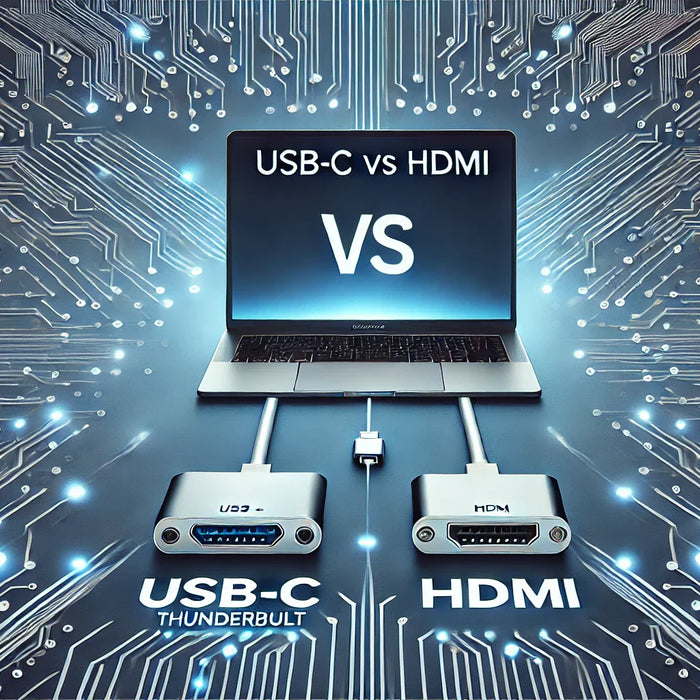
{"one"=>"Sélectionnez 2 ou 3 articles à comparer", "other"=>"{{ count }} éléments sélectionnés sur 3"}
Sélectionnez le premier élément à comparer
Sélectionnez le deuxième élément à comparer
Sélectionnez le troisième élément à comparer
Laisser un commentaire