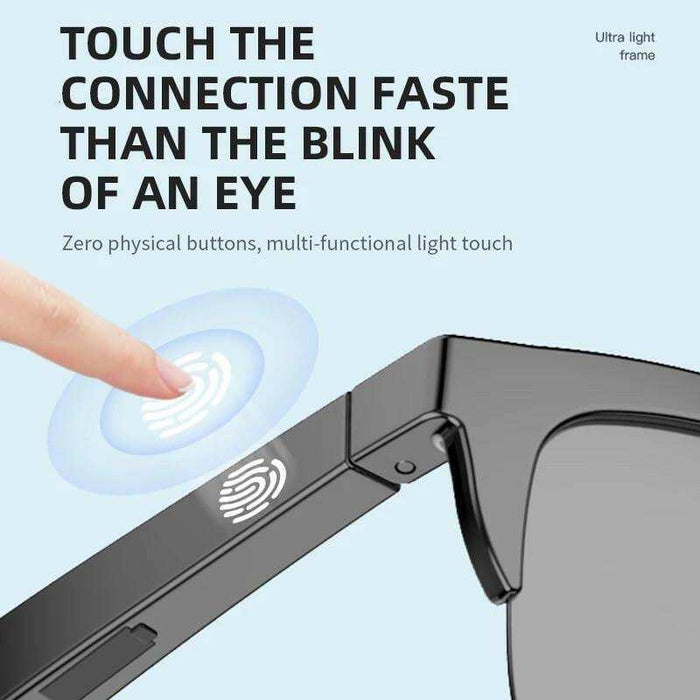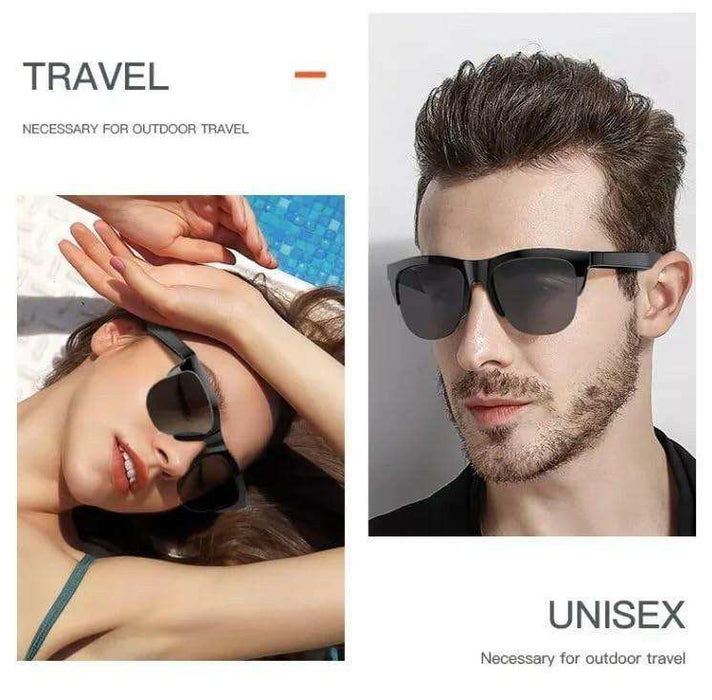Elevate your audio experience with the TUTT T9 Bluetooth Sunglasses, seamlessly integrating a wireless speaker system that lets you enjoy your favorite music and stay connected through high-quality calls.
🟡 The inclusion of an HD Microphone ensures that your calls are not just convenient but also crystal clear, providing a premium communication experience wherever you are.
🟡 Say goodbye to tangled wires as the sunglasses feature smart assistant technology, allowing hands-free phone calls and easy interaction with Siri, Cortana, and Google Now. Tailor your music experience to your preferences effortlessly.
🟡 Boasting an ultra-slim design, the sunglasses are crafted with flexible materials, offering a weightless feel akin to regular sunglasses. The exclusive Canadian style design adds a touch of sophistication, making them both unisex and exceptionally comfortable for various activities, from relaxation to exercise.
🟡 Prioritize eye and face protection with the UV protection lenses that not only enhance color, clarity, and contrast but are also impact-resistant. These sunglasses are not just about style; they're a reliable shield for your eyes.
🟡 Keep the music flowing with an impressive playtime of up to 5 hours at maximum volume. This makes the TUTT T9 Bluetooth Sunglasses a thoughtful and practical gift for men, women, boyfriends, girlfriends, and family members across different occasions. Experience the perfect blend of style, functionality, and technology.
Instruction:
Note: Volume control by you device
1- Power On
In shutdown mode, press the right mirror leg touch area for 3 seconds, prompt
"Power on."
2 - Turn Off
Plug in the Charger to shut down automatically, or in the boot state, long press the right mirror leg touch area 5 seconds, prompt"Power off"
3- Play/pause
In standby state, double-click the multi-function area can play directly, or pause the play
4- Switch songs
Play music when the multi-functional area can switch to the next song, long press 1.5 seconds to switch to a song.
5- Incoming call
When the mobile phone calls, double-click the multi-function area to answer the phone.
6- Call hang up
When the mobile phone calls, double-click the multi-function area to hang up the phone
7- Incoming calls are rejected
When the mobile phone calls, long press multi-function area 1.5 seconds can be rejected calls.
8- Low power tips:
When the battery power is low, every 30 seconds will issue a warning sound, need to recharge the equipment as soon as possible
TUTT F6 Bluetooth Smart Sunglasses | Microphone | TR90 Frame | HD UV Protection Wireless Call & Music | Anti Blue Ray | Touch Control | Blue Ray Test Kit | Gift for Men Women
All major credit cards plus secured payment by

Elevate your audio experience with the TUTT T9 Bluetooth Sunglasses, seamlessly integrating a wireless speaker system that lets you enjoy your favorite music and stay connected through high-quality calls.
🟡 The inclusion of an HD Microphone ensures that your calls are not just convenient but also crystal clear, providing a premium communication experience wherever you are.
🟡 Say goodbye to tangled wires as the sunglasses feature smart assistant technology, allowing hands-free phone calls and easy interaction with Siri, Cortana, and Google Now. Tailor your music experience to your preferences effortlessly.
🟡 Boasting an ultra-slim design, the sunglasses are crafted with flexible materials, offering a weightless feel akin to regular sunglasses. The exclusive Canadian style design adds a touch of sophistication, making them both unisex and exceptionally comfortable for various activities, from relaxation to exercise.
🟡 Prioritize eye and face protection with the UV protection lenses that not only enhance color, clarity, and contrast but are also impact-resistant. These sunglasses are not just about style; they're a reliable shield for your eyes.
🟡 Keep the music flowing with an impressive playtime of up to 5 hours at maximum volume. This makes the TUTT T9 Bluetooth Sunglasses a thoughtful and practical gift for men, women, boyfriends, girlfriends, and family members across different occasions. Experience the perfect blend of style, functionality, and technology.
Instruction:
Note: Volume control by you device
1- Power On
In shutdown mode, press the right mirror leg touch area for 3 seconds, prompt
"Power on."
2 - Turn Off
Plug in the Charger to shut down automatically, or in the boot state, long press the right mirror leg touch area 5 seconds, prompt"Power off"
3- Play/pause
In standby state, double-click the multi-function area can play directly, or pause the play
4- Switch songs
Play music when the multi-functional area can switch to the next song, long press 1.5 seconds to switch to a song.
5- Incoming call
When the mobile phone calls, double-click the multi-function area to answer the phone.
6- Call hang up
When the mobile phone calls, double-click the multi-function area to hang up the phone
7- Incoming calls are rejected
When the mobile phone calls, long press multi-function area 1.5 seconds can be rejected calls.
8- Low power tips:
When the battery power is low, every 30 seconds will issue a warning sound, need to recharge the equipment as soon as possible