Introducing the TUTT S3: A Dual-Screen Portable Laptop Monitor for Enhanced Productivity
The TUTT S3 is an innovative portable laptop monitor designed to revolutionize your workspace and enhance productivity. This plug-and-play device features two 14-inch Full HD 1080P IPS screens, offering a 50% boost in productivity through multi-screen simultaneous display and differential display options. The TUTT S3 is the upgraded version of the TUTT S2, featuring a more stable stand, compatibility with laptops up to 19 inches, and enhanced performance.
Key Features of the TUTT S3
- **Dual 14-inch Full HD 1080P IPS Screens:** Experience exceptional display quality with vibrant colors, sharp details, and wide viewing angles.
- **Upgraded Stand for Enhanced Stability:** The improved stand provides increased stability and support for laptops up to 19 inches, ensuring a secure and reliable setup.
- **Plug-and-Play Functionality:** No drivers are required for seamless setup and compatibility with Windows, Mac OS, Linux, and Android systems.
- **Versatile Connectivity:** Supports multiple cable options, including USB-C to USB-C, USB-C to USB-A, and USB-C to HDMI, allowing for flexible connections with various laptops.
- **Ultra-Portable Design:** Weighing just 3.57 pounds, the TUTT S3 is incredibly portable, making it ideal for travel or working on the go.
- **180-Degree Screen Rotation:** Customize your viewing angle with the ability to rotate each screen 180 degrees forward.
- **Multiple Display Modes:** Support for mirror and extend display modes allows you to choose the most suitable configuration for your tasks.
- **Built-in Speakers:** Enjoy audio output directly from the monitor, eliminating the need for external speakers.
Compatibility and Connection Guide
The TUTT S3 is designed to work seamlessly with a wide range of laptops, but it's important to note some compatibility considerations:
- **Required Laptop Features:** Your laptop must have two USB-C full-featured ports (with Thunderbolt or similar marks) or one USB-C full-featured port and one HDMI port.
- **Connection Order:** Connect the laptop's USB-C full-featured port to the first monitor, the laptop's HDMI port to the second monitor, and the second monitor's USB-C port to a wall charger.
- **Power Supply:** Some laptops may not support extra power through USB-C. You may need an external adapter with a stable power output of 5V/2A or higher.
- **Apple M1/M2/M3 MacBook Users:** For Apple M1/M2/M3 MacBook or other models, you may need the TUTT H5 2-in-1 High Definition Video Transmission Conversion Cable.
Frequently Asked Questions
Here are some answers to common questions about the TUTT S3:
Q: How can I determine if the TYPE-C interface of my laptop is full-featured if there is no symbol on the interface?
A: Normally, if the TYPE-C interface has symbols like “DP” or if the interface is labeled as Thunderbolt 3 or Thunderbolt 4, it is full-featured. If there are no symbols, please refer to the user manual or check online resources for your laptop's specifications.
Q: How do I connect my laptop to TUTT S3?
A: Ensure your laptop supports the transfer of two video signals to enable the dual screens of the S3 to function properly. Your laptop should have either two full-featured Type-C interfaces (supporting both video signal and power supply) or one full-featured Type-C interface plus one HDMI and one USB-A interface. Both HDMI and USB-C to USB-A cables need to be used simultaneously.
Q: Why does the screen flicker and disappear when using TUTT S3 with my laptop?
A: This issue typically occurs because the power supply from your laptop interface is insufficient or unstable for the TUTT S3. To ensure proper functionality, use an external adapter with a stable power output of 5V/2A or higher.
Q: How do I connect TUTT S3 if my laptop doesn’t have HDMI or Type-C ports?
A: If your laptop lacks HDMI or Type-C interfaces, you can connect the TUTT S3 via HDMI and USB-A interfaces using an expanded HUB, docking station, or multi-port adapter.
Q: Notice for 2020 M1 and 2022 M2 Chip MacBook Users
A: The 2020 M1 and 2022 M2 chip MacBooks can only support one screen of the TUTT S3 due to a single video signal output.
Box Contents
- 1 x TUTT S3 Monitor Extender-Host
- 2 x USB-A to USB-C cables
- 2 x USB-C to USB-C cables
- 1 x HDMI to Type-C cable
- 1 x Carrying Bag
- 2 x User Guides
- + TUTT H5 2-in-1 High Definition Video Transmission Conversion Cable
Upgrade Your Workspace with TUTT S3
The TUTT S3 is a game-changer for professionals, students, and anyone seeking a more efficient and flexible workspace. With its dual-screen functionality, portability, and seamless connectivity, the TUTT S3 empowers you to work smarter and achieve greater productivity. Contact us today to learn more about this impressive portable monitor and experience the power of dual-screen productivity.



 https://tutt.world
https://tutt.world
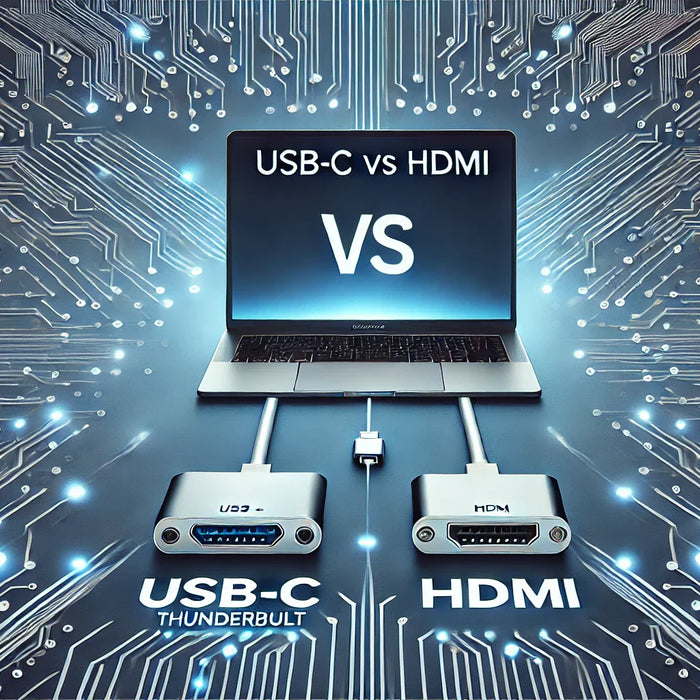

Leave a comment