Single Cable Vs Dual Cable Connection Portable Monitor for Laptop
In this blog post, we explain the common laptop ports and how they work with portable monitors. We cover the differences between single cable connection and dual cable connection, their advantages and limitations, and also introduce examples of portable monitors that function as laptop screen extenders using either connection method.
Understanding Ports and Connection Types – USB-C, HDMI & Wireless Explained
Before choosing or connecting a portable monitor, it’s essential to understand the ports your laptop provides. The three most common connection methods for portable displays are USB-C, USB-A, and HDMI, each with different compatibility and performance characteristics.
USB-C — The Most Versatile Option
With the correct specification, a single USB-C cable can deliver both power and video—ideal for portable monitors and clean setups.
- Regular USB-C: Charging and basic data only (no native video).
- Full-Featured USB-C: Power + high-speed data + video (required for single-cable monitor setups).
Full-featured ports are often marked with Thunderbolt or DP (DisplayPort) icons, but some devices support video without a visible label. Always confirm your laptop’s USB-C specs before attempting a single-cable connection.
USB-A — For Legacy Devices
Standard USB-A does not carry video. With DisplayLink drivers or certain docking adapters, it can emulate video as a fallback for older devices lacking USB-C or HDMI.
HDMI — Reliable and Widely Supported
HDMI remains the most common wired video output. Most laptops offer HDMI out and most portable monitors provide HDMI in, making it a dependable choice—especially for dual-cable setups where power and video run separately.
TUTT H5 Cable – Universal Compatibility Solution
Not every laptop or device is equipped with a full-featured USB-C or HDMI port. To ensure that all users can connect their portable monitors without limitations, TUTT has developed a proprietary solution: the H5 Cable. This cable is designed exclusively for TUTT products and is not guaranteed to work with third-party brands.
How the H5 Cable Works
Acting as a smart converter, the H5 Cable transforms a standard USB-C or USB-A port—normally limited to power or data only—into a video-enabled output similar to a full-featured USB-C or HDMI. This allows seamless monitor connectivity even on older or restricted hardware.
- Standard H5 Cable: Converts USB-C/USB-A to video-enabled connection.
- H5 Cable with HDMI Tip: Designed for models such as the TUTT F3 Portable Monitor.
The correct H5 cable is always included in your monitor package—no additional purchase required.
Power Requirements
While the H5 cable enables video and data transmission, it does not deliver power to the monitor. A separate power source is always necessary, which can be supplied through:
- A second USB-C cable connected to your laptop
- An independent wall charger (recommended)
- A high-power docking hub
For best results and to avoid overloading your laptop’s power system, we recommend using a dedicated wall charger.
Why It Matters
The H5 system is part of TUTT’s commitment to universal compatibility. With this solution, users can enjoy portable displays—even without the latest hardware—making portable productivity accessible to everyone.
Need More Help with Portable Monitors?
For complete information, detailed explanations, and best practices, visit our Portable Monitor Guide. This page includes everything you need to know about extending your laptop screen with TUTT monitors.
If you need troubleshooting help or direct assistance, our Technical Support Page offers step-by-step guidance and tutorial videos prepared by our certified Canadian team.
Single Cable Connection’s Laptop Screen Extenders
At present, these three portable monitors support Single Cable Connection. By September 20, 2025, the upcoming S8 Pro will also join this collection, offering an even more advanced single-cable solution for laptop users.
Available on Best Buy Canada
These Single-Cable models are listed on Best Buy. Technical support is always provided through TUTT.