Why Portable Monitors Are Becoming Essential in Canada
It’s no secret that the way Canadians work has changed dramatically since COVID-19. Hybrid jobs, remote offices, and digital freelancing are now part of everyday life. As a result, more and more people are searching for flexible tools to stay productive—whether they’re in a coffee shop, a co-working space, or their own living room.
That’s where the
portable monitor for laptop comes in. Instead of relying on just one small screen, professionals across Canada are using portable displays to extend their workspace—anywhere, anytime.
From students and coders to designers and developers, the demand is clear. A second—or even third—screen is no longer a luxury. It’s part of the new normal. That’s why many now look for the
best portable monitor that fits their work and lifestyle.
Choosing the Right Setup: Single, Dual, or Triple Screen?
Not all portable monitors are the same. Depending on your work style, you might need something light and compact—or a full
laptop screen extender setup with two or even three additional screens.
At TUTT, we’ve seen customers in different fields prefer different setups:
There’s also compatibility to consider. For example, if you’re looking for the
best portable monitor for MacBook, you’ll want a USB-C model that works smoothly with M1, M2, and M3 chip devices.
And if you’re into gaming on the go, a
gaming portable monitor like our 144Hz borderless model delivers speed and clarity without compromise.
You may also want a monitor that acts as an
HDMI screen extender, especially for older laptops or desktop environments. That’s why most of our models support both USB-C and HDMI out of the box.
Where to Buy: Multiple Platforms, One Brand You Can Trust
But here’s what makes TUTT different: we’re available across all those platforms, and we don’t stop at just selling. We support.
We’re the only Canadian portable monitor brand to offer live technical support within 90 minutes, plus a 1-year warranty on all models. That means you’re never left alone after the checkout.
Mobility First: Why Lightweight and One-Cable Solutions Matter
As work becomes more mobile, Canadians need smarter, lighter tech that moves with them. That’s why the demand for a lightweight portable monitor for travel has grown significantly. Whether you're working from a cottage, airport lounge, or Airbnb in Banff, nobody wants to carry heavy gear.
TUTT monitors like the
S880 are designed with this in mind—ultraslim, with a stand-alone build and a
single cable monitor for laptop setup. With just one USB-C cable, you can power the screen, transmit video and audio, and run a second or even
quad screen monitor for laptop environment using models like the
S780. It’s plug-and-play productivity.
Go Anywhere: Rugged, Outdoor-Ready Displays
Canada is a country built on the outdoors. From forest offices to lakeside photo shoots, people here love taking their tools with them. For that, you need more than portability—you need durability.
That’s why we created the
N1Pro rugged portable monitor. It’s IP68 waterproof, drop-tested, and runs on a 5,000mAh battery for total freedom. This isn’t just a
rugged monitor—it’s an all-in-one travel display with SD card access and digital photo frame mode for showcasing your trip when you're offline.
Whether you’re a filmmaker on the road or a consultant pitching from a canoe dock, the N1Pro is ready for your lifestyle.
How to Connect: Our Strategy for Simple, Seamless Setup
We often get the same three questions:
- How to connect portable monitor to laptop?
- How to connect monitor to laptop with USB-C or HDMI?
- How do I connect a dual portable monitor to my laptop?
Here’s the truth: it all depends on your ports.
Most modern devices come with some mix of USB-C, HDMI, or USB-A. But not all USB-C ports are created equal. Some are full-featured (or Thunderbolt-enabled), others are not. And many MacBooks—especially M1, M2, or M3 models—don’t have HDMI at all.
That’s why we developed the
TUTT H5 Cable. This compact converter allows you to:
- Convert USB-C into HDMI for any monitor
- Upgrade standard USB-C into full-featured USB-C
- Maintain compatibility across Windows, Android, and all Apple chip generations
We even publish frequent “how-to” videos on our
YouTube channel to help you make the right connections.
TUTT is the only Canadian portable monitor brand offering live technical support within 90 minutes. Whether you're using an M3 MacBook or an older PC, our team is just one request away.




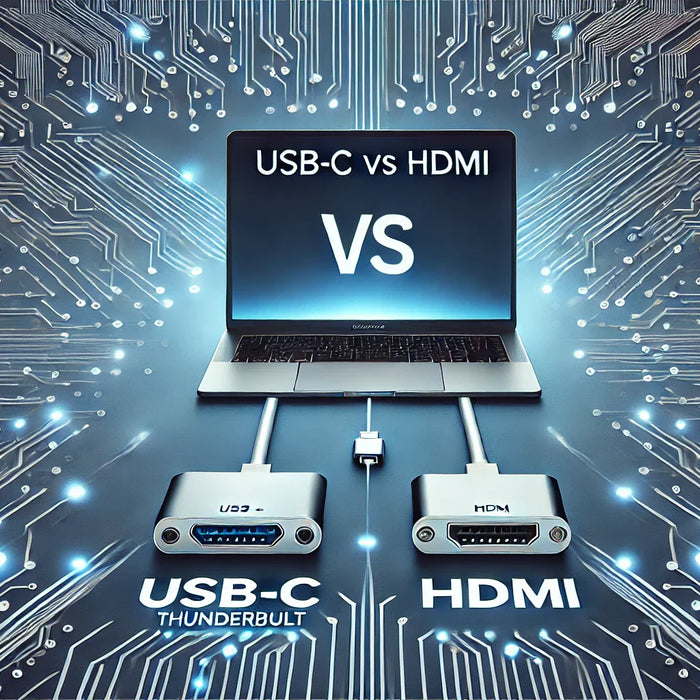
Leave a comment