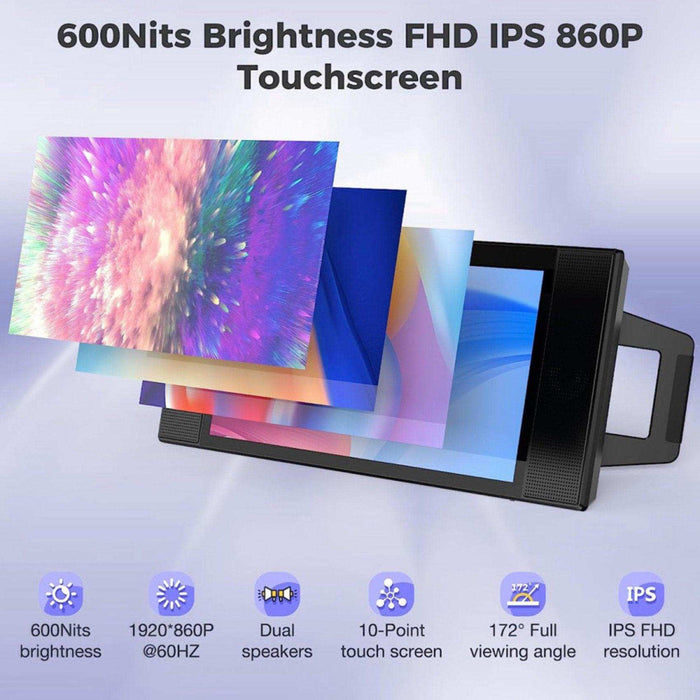TUTT L1 Écran d'extension portable pour ordinateur portable et téléphone portable 12,3 pouces IPS FHD haute luminosité, écran tactile de jeu, deux haut-parleurs
Écran IPS FHD haute luminosité
Le moniteur portable TUTT L1 est doté d'un écran de 12,3 pouces avec une luminosité de 600 nits et une résolution de 1920 x 860, offrant un champ de vision plus large et plus clair, avec des couleurs éclatantes. Les utilisateurs peuvent personnaliser la luminosité, le contraste et le rétroéclairage pour optimiser l'expérience en mode étendu et en mode dupliqué.
Écran tactile et haut-parleurs surround doubles
Doté d'une interface tactile réactive à 10 points pour Windows (1 point pour Mac et Android), le L1 assure une interaction fluide. Ses deux haut-parleurs surround stéréo offrent un son immersif, idéal pour les jeux, les vidéos et les présentations. Il sert à la fois de second écran pour les ordinateurs et d'écran pour les téléphones Android.
Compatibilité avec support amovible et support mural
Le support amovible inclus permet de l'incliner horizontalement et verticalement. Grâce à ses trois emplacements et trous arrière compatibles avec les supports muraux 100×100, 75×75 et 50×50, les utilisateurs bénéficient d'une grande flexibilité de positionnement.
Le monde de la connectivité
Le moniteur est doté de plusieurs ports, dont un port Type-C pour la vidéo et l'alimentation via un seul câble (nécessite un port complet). Il permet de basculer entre les modes téléphone et ordinateur et est compatible avec Hammer TNT, Huawei EMUI et Samsung DEX. Le port Type-C prend en charge la charge rapide PD60 W, et un port USB 2.0 permet l'extension OTG.
Service après-vente professionnel
Avec un poids de seulement 1 kg et une épaisseur de 2,5 cm, le TUTT L1 est à la fois compact et pratique pour une utilisation sur ordinateur. Pour toute question, contactez notre service après-vente via le profil vendeur. Assurez-vous que votre appareil dispose d'au moins un port Type-C ou HDMI (avec alimentation) pour une connexion optimale.
Expérience de visionnement améliorée
Le panneau IPS FHD et la luminosité de 600 nits offrent des couleurs vives, des détails nets et des angles de vision larges, créant un environnement visuel riche.
Efficace et pratique
Qu'il soit utilisé comme deuxième écran ou comme extension de smartphone, le L1 améliore le multitâche avec son écran tactile, ses deux haut-parleurs, sa connectivité et sa portabilité.
Spécifications techniques
- Taille de l'écran : 12,3 pouces
- Résolution : 1920 × 860 pixels
- Luminosité : 600 nits
- Type d'écran : IPS FHD
- Écran tactile : 10 points pour Windows ; 1 point pour Mac/Android
- Haut-parleurs : Double surround stéréo
- Ports : Type-C (vidéo + PD60W), USB 2.0 (prise en charge OTG)
- Compatibilité : Windows, Mac, Android, Hammer TNT, Huawei EMUI, Samsung DEX
- Support : Support amovible multi-angle
- Support mural : compatible 100×100, 75×75, 50×50
- Poids : 2,3 lb
- Épaisseur : 1 pouce
Questions fréquemment posées
1. Pourquoi mon ordinateur portable affiche-t-il « AUCUN signal » lorsqu'il est connecté à L1 via le port TYPE-C ?
Cela signifie que le port TYPE-C de votre ordinateur portable n'est probablement pas doté de toutes les fonctionnalités. Un port complet prend en charge à la fois le signal vidéo et le transfert d'alimentation.
2. Comment puis-je déterminer si l’interface TYPE-C de mon ordinateur portable est dotée de toutes les fonctionnalités ?
Recherchez des étiquettes telles que « DP » ou « Thunderbolt 3/4 » près du port. Si aucune n'est visible, consultez le manuel de votre ordinateur portable ou le site web du fabricant pour confirmation.
3. Mon ordinateur portable possède une interface TYPE-C complète et un port HDMI. Comment dois-je me connecter au port L1 ?
Vous pouvez soit :
• Utilisez un câble Type-C vers Type-C pour connecter le port complet directement à L1.
• Utilisez un câble HDMI vers Mini HDMI + un câble USB-C vers USB-A pour l'alimentation.
4. Pourquoi l'écran scintille-t-il, disparaît-il et se reconnecte-t-il ?
Cela se produit lorsque votre ordinateur portable ne fournit pas une alimentation stable. Utilisez un adaptateur 5 V/2 A (ou supérieur) pour une alimentation externe afin de stabiliser les performances.
5. Mon ordinateur portable n'a qu'un seul port USB-C. Comment puis-je le recharger avec TUTT L1 ?
Utilisez un adaptateur PD65W (ou supérieur) pour alimenter le L1 via son port Type-C. Le L1 rechargera alors votre ordinateur portable pendant son fonctionnement.
TUTT L1 Extension d'écran portable pour ordinateur portable et téléphone portable 12,3" IPS FHD haute luminosité, écran tactile de jeu, double haut-parleurs, extension d'écran tactile pour Windows, Mac, PC, ordinateur portable, téléphone, PS5/Switch
All major credit cards plus secured payment by

TUTT L1 Écran d'extension portable pour ordinateur portable et téléphone portable 12,3 pouces IPS FHD haute luminosité, écran tactile de jeu, deux haut-parleurs
Écran IPS FHD haute luminosité
Le moniteur portable TUTT L1 est doté d'un écran de 12,3 pouces avec une luminosité de 600 nits et une résolution de 1920 x 860, offrant un champ de vision plus large et plus clair, avec des couleurs éclatantes. Les utilisateurs peuvent personnaliser la luminosité, le contraste et le rétroéclairage pour optimiser l'expérience en mode étendu et en mode dupliqué.
Écran tactile et haut-parleurs surround doubles
Doté d'une interface tactile réactive à 10 points pour Windows (1 point pour Mac et Android), le L1 assure une interaction fluide. Ses deux haut-parleurs surround stéréo offrent un son immersif, idéal pour les jeux, les vidéos et les présentations. Il sert à la fois de second écran pour les ordinateurs et d'écran pour les téléphones Android.
Compatibilité avec support amovible et support mural
Le support amovible inclus permet de l'incliner horizontalement et verticalement. Grâce à ses trois emplacements et trous arrière compatibles avec les supports muraux 100×100, 75×75 et 50×50, les utilisateurs bénéficient d'une grande flexibilité de positionnement.
Le monde de la connectivité
Le moniteur est doté de plusieurs ports, dont un port Type-C pour la vidéo et l'alimentation via un seul câble (nécessite un port complet). Il permet de basculer entre les modes téléphone et ordinateur et est compatible avec Hammer TNT, Huawei EMUI et Samsung DEX. Le port Type-C prend en charge la charge rapide PD60 W, et un port USB 2.0 permet l'extension OTG.
Service après-vente professionnel
Avec un poids de seulement 1 kg et une épaisseur de 2,5 cm, le TUTT L1 est à la fois compact et pratique pour une utilisation sur ordinateur. Pour toute question, contactez notre service après-vente via le profil vendeur. Assurez-vous que votre appareil dispose d'au moins un port Type-C ou HDMI (avec alimentation) pour une connexion optimale.
Expérience de visionnement améliorée
Le panneau IPS FHD et la luminosité de 600 nits offrent des couleurs vives, des détails nets et des angles de vision larges, créant un environnement visuel riche.
Efficace et pratique
Qu'il soit utilisé comme deuxième écran ou comme extension de smartphone, le L1 améliore le multitâche avec son écran tactile, ses deux haut-parleurs, sa connectivité et sa portabilité.
Spécifications techniques
- Taille de l'écran : 12,3 pouces
- Résolution : 1920 × 860 pixels
- Luminosité : 600 nits
- Type d'écran : IPS FHD
- Écran tactile : 10 points pour Windows ; 1 point pour Mac/Android
- Haut-parleurs : Double surround stéréo
- Ports : Type-C (vidéo + PD60W), USB 2.0 (prise en charge OTG)
- Compatibilité : Windows, Mac, Android, Hammer TNT, Huawei EMUI, Samsung DEX
- Support : Support amovible multi-angle
- Support mural : compatible 100×100, 75×75, 50×50
- Poids : 2,3 lb
- Épaisseur : 1 pouce
Questions fréquemment posées
1. Pourquoi mon ordinateur portable affiche-t-il « AUCUN signal » lorsqu'il est connecté à L1 via le port TYPE-C ?
Cela signifie que le port TYPE-C de votre ordinateur portable n'est probablement pas doté de toutes les fonctionnalités. Un port complet prend en charge à la fois le signal vidéo et le transfert d'alimentation.
2. Comment puis-je déterminer si l’interface TYPE-C de mon ordinateur portable est dotée de toutes les fonctionnalités ?
Recherchez des étiquettes telles que « DP » ou « Thunderbolt 3/4 » près du port. Si aucune n'est visible, consultez le manuel de votre ordinateur portable ou le site web du fabricant pour confirmation.
3. Mon ordinateur portable possède une interface TYPE-C complète et un port HDMI. Comment dois-je me connecter au port L1 ?
Vous pouvez soit :
• Utilisez un câble Type-C vers Type-C pour connecter le port complet directement à L1.
• Utilisez un câble HDMI vers Mini HDMI + un câble USB-C vers USB-A pour l'alimentation.
4. Pourquoi l'écran scintille-t-il, disparaît-il et se reconnecte-t-il ?
Cela se produit lorsque votre ordinateur portable ne fournit pas une alimentation stable. Utilisez un adaptateur 5 V/2 A (ou supérieur) pour une alimentation externe afin de stabiliser les performances.
5. Mon ordinateur portable n'a qu'un seul port USB-C. Comment puis-je le recharger avec TUTT L1 ?
Utilisez un adaptateur PD65W (ou supérieur) pour alimenter le L1 via son port Type-C. Le L1 rechargera alors votre ordinateur portable pendant son fonctionnement.