Dedicated Technical Support Line for Connection on the Package: Text “Monitor” to the Number provided on the package a technician will call you within 90 minutes (Text Only)
Wireless HDMI Transmitter and Receiver with 4K Adapter (USB-C)
Boosting productivity with Expansion, Stretching, and Copy modes. Easily connect via USB-C or HDMI, compatible with Windows, Mac OS, Android, Chrome OS, and Ubuntu. The IPS screen offers 120% sRGB color gamut, anti-glare, and flicker-free visuals. Portable design with VESA kickstand and 315° rotation. Supports PCs, Macs, phones, cameras, PS, and TVs.
• Folding Dual-Screen Display: The TUTT L11 features a dual 15.6” Full HD (1080p) display, expanding your workspace to 23.8”. This portable monitor offers a larger visual area, enabling efficient browsing, editing, and multitasking.
• Versatile Connectivity: Easily connect your devices with a single USB-C cable or HDMI port. Compatible with Windows, Mac OS, Android, Chrome OS, and Ubuntu, the TUTT L11 offers seamless integration across various platforms without complex setup.
How to connect Wirelessly:
• Enhanced Productivity Modes: The monitor supports three modes: Expansion, Stretching, and Copy, allowing you to extend your laptop display, mirror content, or view different tasks simultaneously. This flexibility can boost productivity by up to 300%.
• Superior Visual Quality: Equipped with an IPS screen, the TUTT L11 provides 120% sRGB color gamut for precise color matching. The anti-glare, flicker-free screen ensures eye comfort, making it suitable for extended use.
• Portable and Adjustable Design: With its foldable, micro-border design, and VESA-compatible 180° adjustable kickstand, the TUTT L11 is ideal for on-the-go professionals. Each screen supports up to 315° rotation for easy collaboration and sharing.
• Broad Device Compatibility: The monitor supports a wide range of devices, including PCs, Macs, phones, cameras, PS, and TVs. It accommodates all HDMI and USB-C devices, enhancing its utility for various applications.
Features and Specifications:
• Display Size: 15.6” LED-Backlight
• Brightness (Typical): 250cd/m²
• Color Gamut: 120% sRGB
• Contrast (Typical): 1000:1
• Active Area (mm): 344.16(H) × 193.59(V) mm
• Pixel Pitch (mm): 0.17925(H) × 0.17925(V) mm
• Resolution: 1920x1080
• Aspect Ratio: 16:9
• Response Time (Typical): 20ms (Rising + Falling)
• View Angles (CR>10): H 170° / V 170°
• Panel Surface: Anti-Glare
What’s in the Box:
• Portable Monitor
• USB-C Cables (x2)
• HDMI Cable
• Wall Charger
. User Manual
. Wireless HDMI Transmitter and Receiver with 4K Adapter (USB-C)
Mounting Tools Not Included
The TUTT L11 dual 15.6" FHD portable monitor extends your workspace to 23.8", boosting productivity with Expansion, Stretching, and Copy modes. Easily connect via USB-C or HDMI, compatible with Windows, Mac OS, Android, Chrome OS, and Ubuntu. The IPS screen offers 120% sRGB color gamut, anti-glare, and flicker-free visuals. Portable design with VESA kickstand and 315° rotation. Supports PCs, Macs, phones, cameras, PS, and TVs.
**In the Box:** Monitor, USB-C cables (x2), HDMI cable, Wall Charger
TUTT Wireless 15.6" FHD Portable Monitor (23.8" Dual) Folding Triple Screen Extender Plug and Play | All Devices
All major credit cards plus secured payment by

Dedicated Technical Support Line for Connection on the Package: Text “Monitor” to the Number provided on the package a technician will call you within 90 minutes (Text Only)
Wireless HDMI Transmitter and Receiver with 4K Adapter (USB-C)
Boosting productivity with Expansion, Stretching, and Copy modes. Easily connect via USB-C or HDMI, compatible with Windows, Mac OS, Android, Chrome OS, and Ubuntu. The IPS screen offers 120% sRGB color gamut, anti-glare, and flicker-free visuals. Portable design with VESA kickstand and 315° rotation. Supports PCs, Macs, phones, cameras, PS, and TVs.
• Folding Dual-Screen Display: The TUTT L11 features a dual 15.6” Full HD (1080p) display, expanding your workspace to 23.8”. This portable monitor offers a larger visual area, enabling efficient browsing, editing, and multitasking.
• Versatile Connectivity: Easily connect your devices with a single USB-C cable or HDMI port. Compatible with Windows, Mac OS, Android, Chrome OS, and Ubuntu, the TUTT L11 offers seamless integration across various platforms without complex setup.
How to connect Wirelessly:
• Enhanced Productivity Modes: The monitor supports three modes: Expansion, Stretching, and Copy, allowing you to extend your laptop display, mirror content, or view different tasks simultaneously. This flexibility can boost productivity by up to 300%.
• Superior Visual Quality: Equipped with an IPS screen, the TUTT L11 provides 120% sRGB color gamut for precise color matching. The anti-glare, flicker-free screen ensures eye comfort, making it suitable for extended use.
• Portable and Adjustable Design: With its foldable, micro-border design, and VESA-compatible 180° adjustable kickstand, the TUTT L11 is ideal for on-the-go professionals. Each screen supports up to 315° rotation for easy collaboration and sharing.
• Broad Device Compatibility: The monitor supports a wide range of devices, including PCs, Macs, phones, cameras, PS, and TVs. It accommodates all HDMI and USB-C devices, enhancing its utility for various applications.
Features and Specifications:
• Display Size: 15.6” LED-Backlight
• Brightness (Typical): 250cd/m²
• Color Gamut: 120% sRGB
• Contrast (Typical): 1000:1
• Active Area (mm): 344.16(H) × 193.59(V) mm
• Pixel Pitch (mm): 0.17925(H) × 0.17925(V) mm
• Resolution: 1920x1080
• Aspect Ratio: 16:9
• Response Time (Typical): 20ms (Rising + Falling)
• View Angles (CR>10): H 170° / V 170°
• Panel Surface: Anti-Glare
What’s in the Box:
• Portable Monitor
• USB-C Cables (x2)
• HDMI Cable
• Wall Charger
. User Manual
. Wireless HDMI Transmitter and Receiver with 4K Adapter (USB-C)
Mounting Tools Not Included
The TUTT L11 dual 15.6" FHD portable monitor extends your workspace to 23.8", boosting productivity with Expansion, Stretching, and Copy modes. Easily connect via USB-C or HDMI, compatible with Windows, Mac OS, Android, Chrome OS, and Ubuntu. The IPS screen offers 120% sRGB color gamut, anti-glare, and flicker-free visuals. Portable design with VESA kickstand and 315° rotation. Supports PCs, Macs, phones, cameras, PS, and TVs.
**In the Box:** Monitor, USB-C cables (x2), HDMI cable, Wall Charger